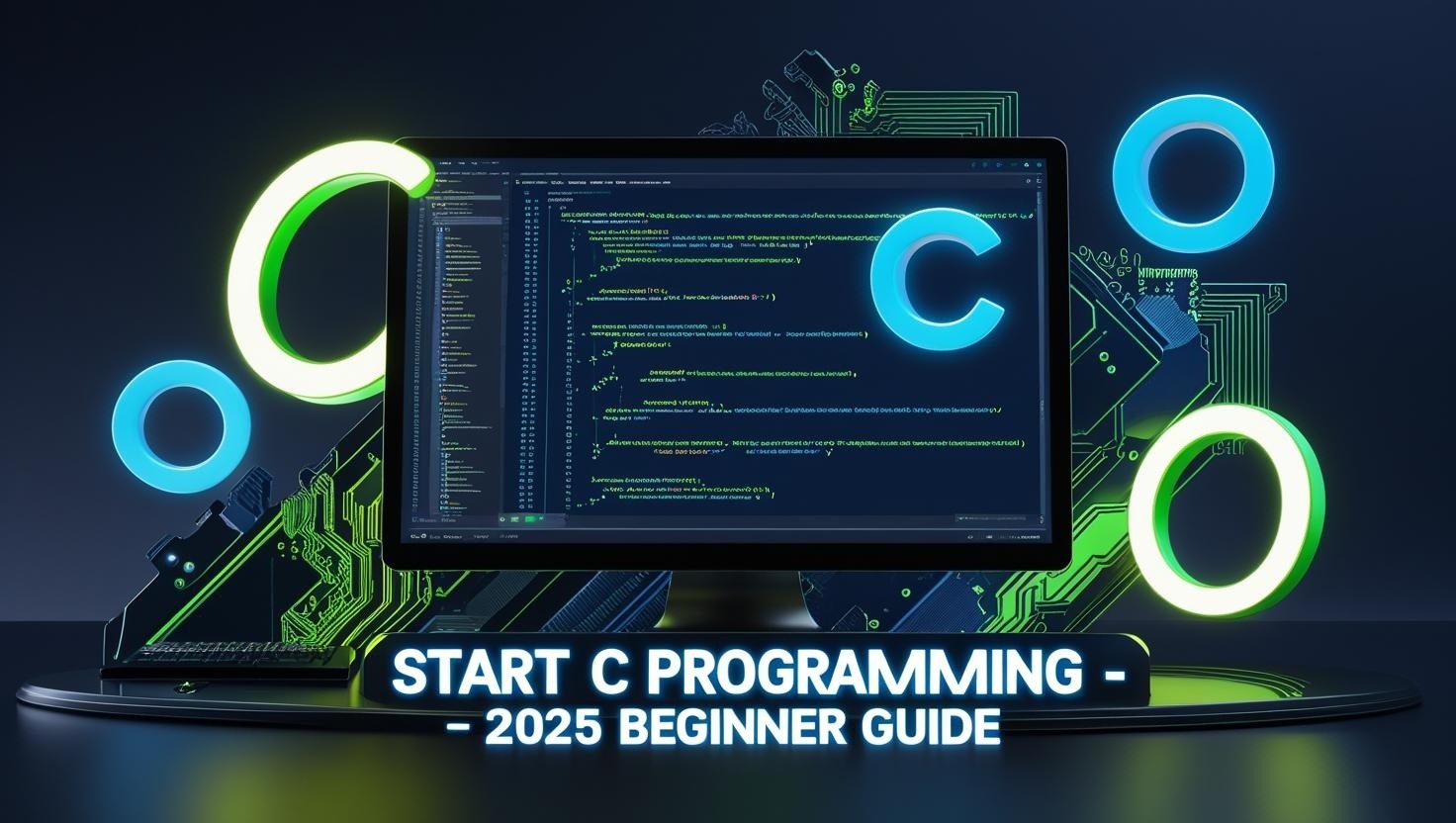Have you ever wondered how to start C programming and why it’s still relevant in 2025? You’re not alone. Many students and beginners feel overwhelmed when they think about coding—especially with a language that has been around for decades. But the truth is, C programming is one of the best ways to understand how computers really work.
Whether you’re a complete beginner or someone just starting your programming journey, this post is your friendly Day 1 guide to learning C. We’ll break it down into simple steps—no jargon, no pressure—just clear explanations. By the end of this post, you’ll know what C programming is, why it matters, how to install the right tools, and even how to write your first C program.
Let’s get started!
What Is C Programming and Why Learn It in 2025?
C is a general-purpose, procedural programming language developed in the early 1970s. Sounds old? Yes. Still relevant? Absolutely.
In fact, many modern languages like C++, Java, and even Python have taken inspiration from C. It’s often called the “mother of all languages”, and for a good reason—once you understand C, other languages start to make more sense.
Why Students Should Learn C in 2025:
Builds strong programming fundamentals
Helps you understand memory management, compilers, and how the machine works
It’s still used in embedded systems, IoT, robotics, and system programming
Often asked in college courses, coding interviews, and competitive programming
What You Need to Start C Programming
You don’t need a supercomputer or expensive software to get started with C programming. All you need is a good IDE (Integrated Development Environment) and a bit of curiosity.
Here’s what we’ll do:
- 1. Choose an IDE (we’ll use Code::Blocks or Turbo C)
- 2. Download and install it
- 3. Write your first C program
Best IDEs for C Programming Beginners
An IDE helps you write, edit, compile, and run your code — all in one place. For C, here are two beginner-friendly options:
Code blocks (Recommended)
Modern interface
Supports Windows, macOS, and Linux
Free and open source
Turbo C++
Old-school but used in many schools/colleges
Lightweight
Only available for Windows
How to Install Code::Blocks (Step-by-Step)
Let’s walk through installing Code::Blocks for Windows (Linux/macOS users can use alternatives like VS Code + GCC):
- Go to https://www.codeblocks.org
- Download the version that says:> codeblocks-XX.Xmingw-setup.exe(This includes the compiler)
- Run the installer and choose default settings
- Once installed, open Code::Blocks
- Go to: File → New → Project → Console Application → C → Go
- Name your project and select a location
Boom! You’re now ready to write your first program.
Your First C Program (Hello, World!)
Here’s the simplest C program to get you started:
include <stdio.h>
int main()
{
printf("Hello, World!");
return 0;
}What this does:
#include <stdio.h>: Adds the standard input/output library
main(): Starting point of the program
printf: Prints text to the screen
return 0;: Ends the program
Now press F9 (or click “Build and Run”) in Code::Blocks — you should see:
Hello, World!
Congratulations! You’ve just written and run your first C program. ✅
What to Learn Next
Now that you know how to start C programming, what comes next?
Here’s what I recommend (and yes, I’ve already written these posts to help you out):
30 Day’s of C Programming for Beginners – Full Roadmap Your daily plan from beginner to intermediate
Learn Python in 30 Days – Part 1: What is Python and How to Start (With Real-Life Analogies) A great side-by-side language to pick up
Day 1: What Is C++? A Complete Guide for Beginners Transition from C to object-oriented programming
Practice Task for Day 1
Try these small changes to practice:
1. Modify the message in printf to print your name.
2. Add a second line like:
printf("Welcome to C Programming!");3. Save and run your modified code
The more you type and tweak, the faster you’ll learn.
Final Thoughts
Learning how to start C programming doesn’t have to be scary or boring. Start small. Practice daily. Read the errors—don’t fear them. And most importantly, be patient with yourself.
You’ve taken the first step, and that matters more than anything.
Join the GlowWithGrace Journey
This is just Day 1. Stay with me through the entire C series and you’ll be amazed by your progress. Bookmark this blog, share it with your friends, and let’s keep learning—together.
And remember: Even the best coders once typed their first “Hello, World.”