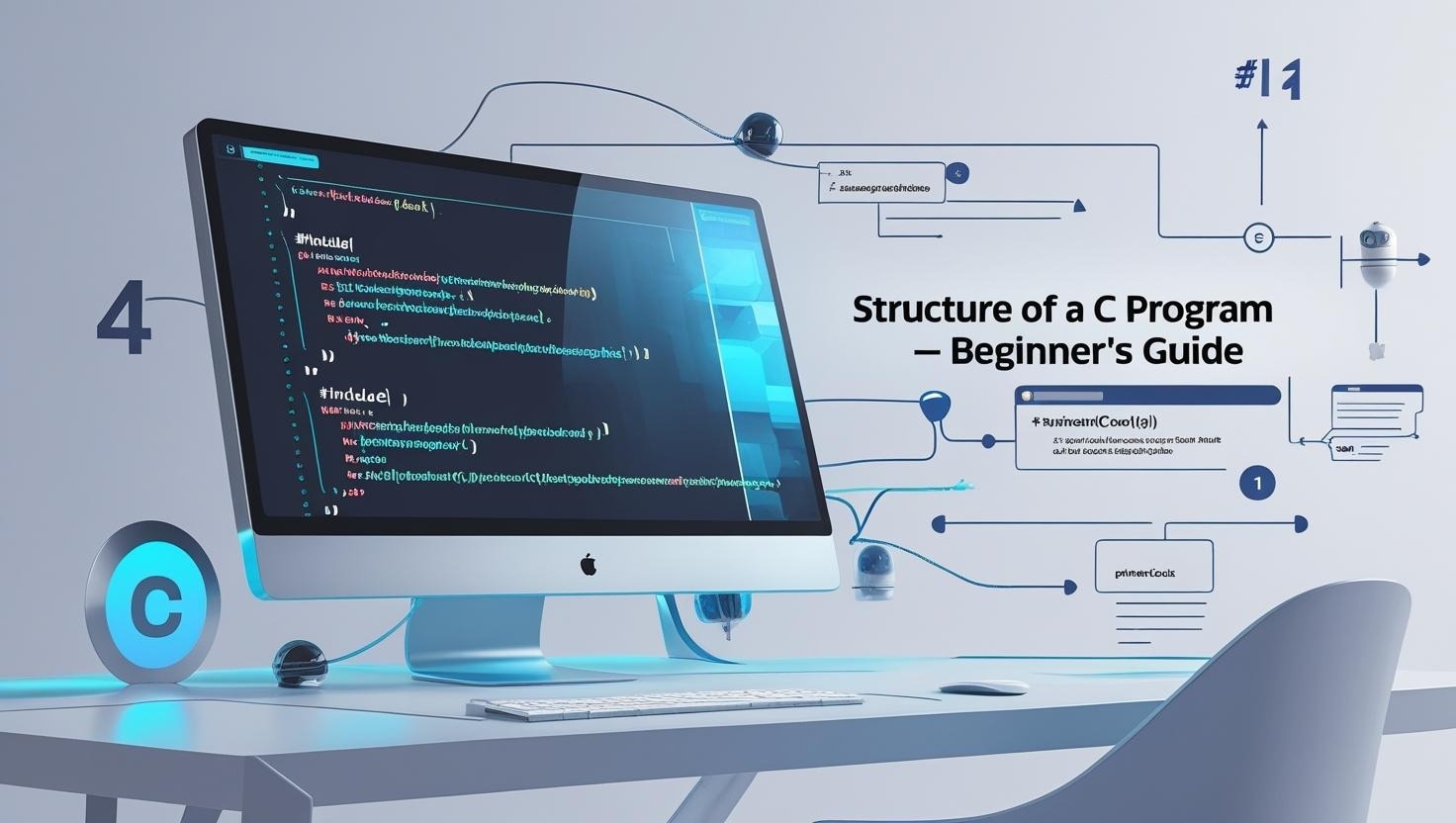So you’ve set up your IDE and written your first “Hello, World!” program? That’s awesome. 🎉 Welcome to Day 2 of our C Programming series! Today, we’re diving into something every beginner needs to understand deeply: the structure of a C program. Don’t worry—this guide is designed to explain it in the simplest way possible. By the end, you’ll know exactly what each line in a basic C program means and how all the pieces fit together.
What Is the Structure of a C Program?
If you’ve ever looked at a C program and thought, “What are all these lines doing?”—you’re not alone. C might seem complex at first, but its structure is actually very logical and predictable once you get the hang of it.
Let’s take a look at this basic example:
#include <stdio.h>
int main() {
printf("Hello, World!");
return 0;
}Now let’s break this down step-by-step.
1. Header Files / Preprocessor Directives
#include <stdio.h>This line tells the compiler to include the Standard Input/Output library. It’s required for using functions like printf() or scanf(). These lines always start with a # and are processed before compilation starts.
There are other header files too like:
<math.h> for mathematical functions
<string.h> for string functions
<stdlib.h> for general utilities
Tip: Every C program will almost always start with one or more #include statements.
2. The main() Function
int main() {
// code here
return 0;
}The main() function is the entry point. The compiler starts executing the code from this function.
int means the function will return an integer.
return 0; means the program executed successfully.
Without this, your program won’t run at all. It’s the backbone of every C program.
3. Variable Declaration Section
Inside main(), we usually begin by declaring variables:
int a, b, sum;
This tells the compiler we’re going to use three integer variables. You can also declare float, char, or double types depending on your needs.
4. Input and Output
printf("Enter two numbers: ");
scanf("%d %d", &a, &b);
Here:
printf() is used to display a message.
scanf() is used to take input from the user.
The %d is a format specifier for integers, and the & symbol tells the compiler the address of the variable.
5. Processing Section
This is where your logic goes.
sum = a + b;You can do anything here—add, subtract, compare values, run loops, etc.
6. Output Results
printf("The sum is: %d", sum);This prints the result to the screen.
7. Comments
Comments are not executed but are super helpful for humans reading the code.
// This is a single-line comment
/*This is a multi-line comment*/
Always use comments to explain your logic, especially in large programs.
Putting It All Together
Here’s a complete program using the full structure of a C program:
#include <stdio.h> // Header file
int main() {
int a, b, sum; // Declaration
printf("Enter two numbers: ");
scanf("%d %d", &a, &b); // Input
sum = a + b; // Processing
printf("Sum = %d", sum); // Output
return 0;
}Try typing this out in your IDE and running it. Once you see the output, try changing some values or adding another operation like subtraction.
Example
Let’s say you want to create a simple calculator app in the future. Understanding how to structure your program will help you scale from two numbers to many operations, conditions, and logic.
This structure is not just theory—it’s the framework you’ll use again and again in every project.
Common Mistakes to Avoid
1. Forgetting to include header files –
this will cause printf() or scanf() to throw errors.
2. Missing return statement –
especially in int main().
3. Using undeclared variables –
always declare before using.
4. Mismatched data types –
using %d for float won’t work; use %f instead.
Related Posts to Continue Learning:
30 Day’s of C Programming for Beginners – Full Roadmap
Day 1: What Is C++? A Complete Guide for Beginners
Learn Python in 30 Days – Part 1: What is Python and How to Start (With Real-Life Analogies)
These will give you a solid base as you grow into a confident programmer.
Recap – Key Takeaways
The structure of a C program follows a standard pattern: Header > Main > Declarations > Input > Logic > Output > Return.
Understanding this makes it easier to read, write, and debug code.
Practice by writing small programs using this structure until it becomes second nature.
What’s Next?
In Day 3, we’ll cover Data Types and Variables in C in more detail: what types exist, how memory is allocated, and how to choose the right type.
If you’re consistent with practice, you’ll soon be building your own projects!